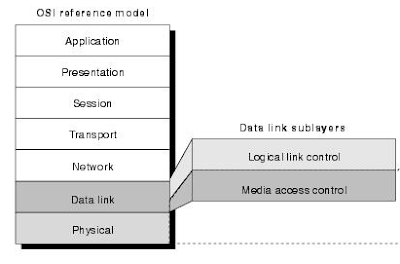What is Network Topology?
Network topology is the arrangement of the different networking elements like network links, computers, switches, nodes, Wi-Fi access points, laptops and other network devices in a computer network.
There are two types of Network Topologies:
- Physical Network topology and,
- Logical Network topology
What is a Physical topology?
A Physical topology defines how all the network devices are connected physically in a computer network. It mostly defines the physical connections among the devices.
What is a Logical topology?
A logical topology defines the logical connectivity of network devices on a computer network. So, it might happen that the devices connected in one type of physical topology might have different underlying logical topology.
If we elaborate more on the physical topology, it is essentially the placement of the various network components in a computer like the placement of the devices, the connection among the devices, installation of the cables etc. On the other hand, logical connection defines how data flows among the devices.
For example, let say there are five devices (A, B, C, D and E) that are connected in a row. This configuration of network devices might look more like a Bus topology. But let’s say device A can directly transmit the data to the device E. That means it looks more like a Circle which a Ring topology logically but a bus topology physically.
Type of Physical topology
- Bus topology
- Ring Topology
- Star Topology
- Mesh Topology
- Tree topology
What is Bus topology?
In a network, when all the nodes are connected by a single physical cable and the central cable becomes the backbone of the network then, it is called as a Bus topology.
For illustration, remember the old fashioned computer labs. There, a common copper wire used to run across the lab and all the computers were tapped to the wire. So, the wire formed the backbone of the network while computers formed different nodes of the topology.
In a bus topology, when a data is sent from one to another through the central cable, the data travels in the form of a packet. The data packet contains the address of the destination machine.
Curious Case of Alex & Christina:
Let’s say, there are five machines in a Bus topology namely A, B, C, D & E connected to a central cable serially. Let’s say, Machine A is owned by Alex and Machine C is owned by Christina. Alex wants to send a message to Christina. So when a data packet is sent from Alex to Christina, that means from machine A to machine C, at first, machine B owned by Bob, checks the destination address inside the packet. Since the packet was not meant for Bob, it is forwarded on and reaches Christina.
Machine C owned by Christina matches the address of the packet with its own machine address and bingo! the message is for Christina, and hence, the machine C decides to receive the message. And that’s how machine A and Machine C communicates on a bus topology.
But there is a glitch. Now Bob, who owns the machine B, is jealous of Alex and Christina and he decides to read the message. So, he spoofs his machine address as Christina’s machine address and is successfully able to receive the data packet and the message inside that. This is called spoofing. However, we will talk about spoofing later in this series. Let’s first focus on the basics.
Advantage of Bus topology:
- Minimal use of the physical resources
Disadvantage of the Bus topology:
- A Single point of failure
Imagine if the cable breaks down, none of the nodes will be able to communicate with each other.
What is a Ring Topology?
Ring topology, also known as Ring network, is a type of network topology where each node is exactly connected to two other nodes, forward and backward, thus forming a single continuous path for signal transmission.
There are two types of the Ring Topology based on the data flow:
- Unidirectional and,
- Bidirectional
A Unidirectional ring topology handles data traffic in either clockwise or anticlockwise direction. This data network, thus, can also be called as a half-duplex network. A Unidirectional ring topology is thus easy to maintain compared to the bidirectional ring topology.
Ex: SONET network, SDH network etc.
A SONET/ SDH is a standardized network protocol that transfers data streams over optical fibres. Whereas, a bidirectional ring topology handles data traffic in both the direction and can be a full duplex network.
Token Passing:
Token passing in a Ring Topology is often a term which is talked about. So, a token contains a piece of information which is sent along with data by the source computer. In easier terms, a token is like a permission packet which allows a particular node the permission to release information over the network.
A token is regularly passed from one node to another. And if a node has some information to pass on the network, the node releases the information. If the node does not have any data to release on the network, then it transfers the token to the next node.
The nodes with token are the ones only allowed to send data. Other nodes have to wait for an empty token to reach them.
Advantages of Ring topology:
- Reduced chances of data collision as each node release a data packet after receiving the token.
- Token passing makes ring topology perform better than bus topology under heavy traffic
- No need of server to control connectivity among the nodes
- Equal access to the resources
Disadvantages of Ring topology:
- In Unidirectional Ring, a data packet must pass through all the nodes.
Ex: Let’s say A, B, C, D and E are a part of the ring network. The data flow is from A towards B and henceforth. In this condition, if E wants to send a packet to D, the packet must traverse then entire network to reach D.
- Single point of failure, that means if a node goes down entire network goes down.
What is Star Topology?
A star topology is a network topology in which all the network nodes are individually connected to a central switch, hub or computer which acts as a central point of communication to pass on the messages.
In a star topology, there are different nodes called hosts and there is a central point of communication called server or hub/Switch. Each host or computer is individually connected to the central hub/Switch. We can also term the server as the root and peripheral hosts as the leaves.
In this topology, if nodes want to communicate with a central node, then they pass on the message to the central server and the central server forwards their messages to the different nodes. Thus, they form a topology like the representation of a star.
How does communication happen in a Star topology?
Let’s say all the computers of a floor are connected to a common hub or switch. The switch maintains a CAM table in this case. The CAM table is Content Addressable Memory where hardware addresses of the all the connected devices are stored inside a memory in the switch.
For example, if computer A wants to send a data packet to computer B then computer A will forward the message to the switch. The switch will check the address of the destination computer and forward the message to the same.
In the case of a hub, a hub has no memory of its own. So when computer A sends a message to computer B, then hub announces “Hello all the ports connected to me, I have got a packet for this address. Who of you has this address?” This procedure is called ARP (Address Resolution Protocol) and using this network protocol the hub is able to find the address of the intended machine and hence, it transfers the packet to the destination machine.
Advantages of Star Topology:
- Less damage in case of a single computer failure as it does not affect the entire network
Disadvantages of Star topology:
- More cables are required to be connected because each computer individually connects to the central server
- Single point of failure in case the server get down.
What is Mesh Topology?
A mesh topology is a network topology in which all the network nodes are individually connected to most of the other nodes. There is not a concept of a central switch, hub or computer which acts as a central point of communication to pass on the messages.
Unlike other network topologies, it can be divided into two kinds:
- Fully connected mesh topology and,
- Partially connected mesh topology
A fully connected mesh topology has all the nodes connected to every other node. If you know the graph theory, then it is like a fully connected graph where all the nodes are connected to every other node.
On the other hand, a partially connected mesh topology does not have all the nodes connected to each other.
Advantages of mesh topology:
- Each connection can carry its own data load
- It is robust
- A fault is diagnosed easily
- Provides security and privacy
Disadvantages of mesh topology:
- Installation and configuration are difficult if the connectivity gets more
- Cabling cost is more and the most in case of a fully connected mesh topology
- Bulk wiring is required
What is tree topology?
A tree topology is a combination of a star network topology and a bus topology. In tree topology, nodes of the underlying bus network topology are replaced with a complete star topology.
There are certain special cases where tree topology is more effective:
- Communication between two networks
- A network structure which requires a root node, intermediate parents node and leaf nodes (just like we see in an n-tree) or a network structure which exhibits three level of hierarchy because two level of hierarchy is already displayed in the star topology.
Advantages of tree topology:
- Scalable as leaf nodes can accommodate more nodes in the hierarchical chain.
- A point to point wiring to the central hub as each intermediate node of a tree topology represents a node in the bus topology
- Other hierarchical networks are not affected if one of them gets damaged
- Easier maintenance and fault finding
Disadvantages of tree topology:
- Huge cabling is needed
- A lot of maintenance is needed
- backbone forms the point of failure.